Unreal Engine 4 - Basics - Installations, Start Up, UI
Hey guys! In this video, I tell you about the basics of Unreal Engine 4! In it, I tell all about how to download Unreal Engine, how to navigate the Epic Games Client, and the different tabs and sections present in the Epic Games Client. I then open UE4 and tell about the general UI as well as the things that UE4 can do, such as Vertex painting, Landscape Editing, Foliage Placing, and Geometry Editing! I tell about the different types of lights. I also tell about the advantages of using BSP over Static Mesh and vice versa. I tell about Blueprints and how they will help you make designing the level much easier thanks to global changing. I hope you guys liked this tutorial! Please do like, share and subscribe!
Unreal Academy
Game Developer
I like to develop games and help other people achieve their dreams of Game Development as well! I hope you'll find my blog useful, and if you do, please do not forget to subscribe to me on YouTube and watch an ad to support me!
Subscribe to:
Post Comments (Atom)

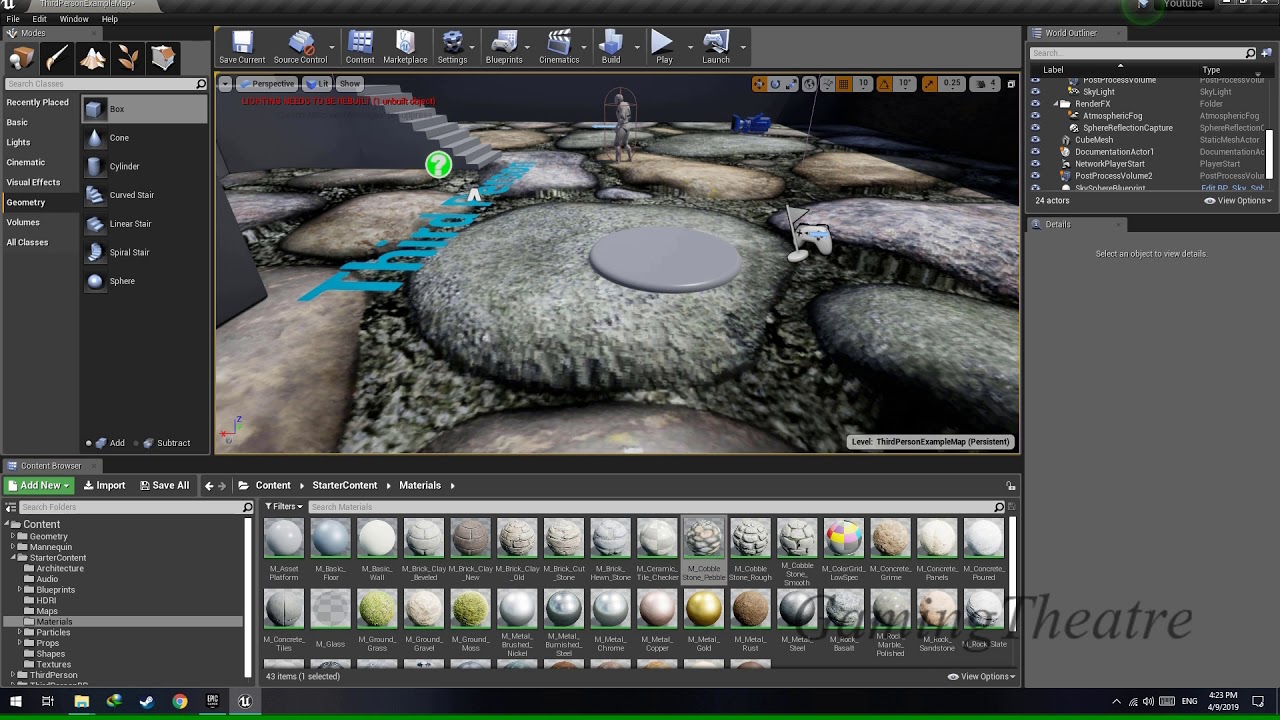
No comments:
Post a Comment